



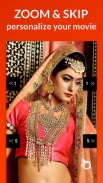
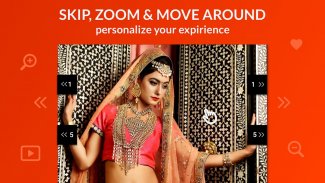




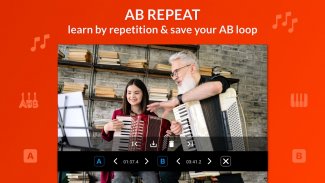






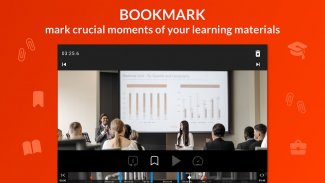


Descripción de Looper! Loop, Zoom, AB Repeat & Bookmark Videos
Loop, Zoom & Bookmark videos on the fly! Watch education movies or music videos with Looper Player! Use A B Loop to learn languages by repetition. Practice music, sports or dance and bookmark important parts.
LOOP: You are learning a new guitar lick from a song, watching your favorite musician playing? Loop whole recording or AB repeat selected parts and practice them to perfection!
AB REPEAT: The movie is too long? Loop the most interesting parts using A & B buttons. Edit AB points using arrows or markers on the timeline.
BOOKMARK: Watching an educational video with no time to take notes? Add bookmarks and index the most important content. You can also use bookmarks to set AB points.
ZOOM: He shoots, he scores but the referee calls goalie interference. Zoom in, review the play and be the judge. Was the ref right or the fan? Pinch to zoom in and move the video around the screen to inspect the scene.
SEEK : Skip the boring scenes in the video with two pairs of adjustable Seek Time Buttons. Tap on the left to rewind or on the right to fast forward.
SPEED Adjust the playback speed and catch the action with Looper!
Use it for sport's analysis looping a short part of the video and zooming on athlete movements. AB Repeat and Zoom your favorite music videos and learn popular dance choreography. Play language courses, video tutorials or cooking classes and master your skills. Loop your guitar or piano lessons and improve your performance. Practice with the best and learn by repetition with Looper Video Player! Replay your videos on the fly!
-- -- MANUAL -- --
The A & B points are set at the start and end of the video. You can change it with AB Loop Controllers. Swipe the markers on the timeline or edit marker position using arrows. Press A and B Buttons to select border points when playing the video.
By default, Loop is set to high accuracy, which may slow the rewind performance. If you prefer high seek, change Loop accuracy in settings.
To delete the Bookmark press Bookmark slider on the video timeline.
For long files enlarge the video timeline with Expand Button (< >). Now you can slide the zoomed timeline and select the loop range or bookmark precisely. To zoom out the timeline use Decrease Button (> <) on the left.
Use the Loop Button to turn on / off the repetition. Select the number of reps in settings.
When watching the movie pinch the screen to zoom the view. You can drag the video around the screen to inspect interesting parts. Close-up on your favorite actor, dance moves or other curious details. Double-tap on the screen to reset zoom.
Access your videos from the application on the fly. No need to fiddle around with accessing content. Fast and easy with Looper Player!
¡Reproduzca, amplíe y marque videos sobre la marcha! ¡Mire películas educativas o videos musicales con Looper Player! Use A B Loop para aprender idiomas por repetición. Practica música, deportes o baile y marca partes importantes.
LOOP : ¿Estás aprendiendo un nuevo toque de guitarra de una canción, mientras ves tocar a tu músico favorito? ¡Grabe toda la grabación o repita las partes seleccionadas y practíquelas a la perfección!
AB REPEAT : ¿La película es demasiado larga? Recorre las partes más interesantes con los botones A y B. Edite puntos AB utilizando flechas o marcadores en la línea de tiempo.
MARCADOR : ¿Está viendo un video educativo sin tiempo para tomar notas? Agregue marcadores e indexe el contenido más importante. También puede usar marcadores para establecer puntos AB.
ZOOM : dispara, anota pero el árbitro llama interferencia del portero. Acércate, revisa la obra y sé el juez. ¿El árbitro correcto o el fanático? Pellizca para acercar y mueve el video por la pantalla para inspeccionar la escena.
SEEK : omita las escenas aburridas en el video con dos pares de botones de tiempo de búsqueda ajustables. Toque a la izquierda para retroceder o a la derecha para avanzar rápidamente.
VELOCIDAD ¡Ajusta la velocidad de reproducción y captura la acción con Looper!
Úselo para el análisis del deporte, reproduciendo una breve parte del video y haciendo zoom en los movimientos de los atletas. AB Repite y amplía tus videos musicales favoritos y aprende coreografías populares de baile. Juega cursos de idiomas, video tutoriales o clases de cocina y domina tus habilidades. Reproduzca sus clases de guitarra o piano y mejore su rendimiento. ¡Practica con los mejores y aprende repitiendo con Looper Video Player! ¡Reproduce tus videos sobre la marcha!
- - MANUAL - -
Los puntos A y B se establecen al principio y al final del video. Puede cambiarlo con AB Loop Controllers. Deslice los marcadores en la línea de tiempo o edite la posición del marcador con flechas. Presione los botones A y B para seleccionar puntos de borde cuando reproduzca el video.
Por defecto, Loop está configurado con alta precisión, lo que puede ralentizar el rendimiento del rebobinado. Si prefiere una búsqueda alta, cambie la precisión del bucle en la configuración.
Para eliminar el marcador, presione el control deslizante Marcador en la línea de tiempo del video.
Para archivos largos, amplíe la línea de tiempo del video con el botón Expandir (<>). Ahora puede deslizar la línea de tiempo ampliada y seleccionar el rango de bucle o el marcador con precisión. Para alejar la línea de tiempo, use el botón Disminuir (> <) a la izquierda.
Use el botón de bucle para activar / desactivar la repetición. Seleccione el número de repeticiones en la configuración.
Cuando vea la película, pellizque la pantalla para ampliar la vista. Puede arrastrar el video por la pantalla para inspeccionar partes interesantes. Primer plano de su actor favorito, movimientos de baile u otros detalles curiosos. Toca dos veces en la pantalla para restablecer el zoom.
Acceda a sus videos desde la aplicación sobre la marcha. No es necesario jugar con el acceso al contenido. ¡Rápido y fácil con Looper Player!







